Software as a Service Explained
What is software as a service?
Software as a service (SaaS) is a software delivery model in which the user has access to one or more software products offered through the Internet. It is a cloud-based option, meaning that it requires no maintenance or updating on the part of the user, as these services are provided by the supplier.
Software as a service should not be confused with the managed IT services model, although both are modes of technology service delivery. Managed IT services encompass a broader range of technology services, such as the management of software and other specific elements of IT systems.
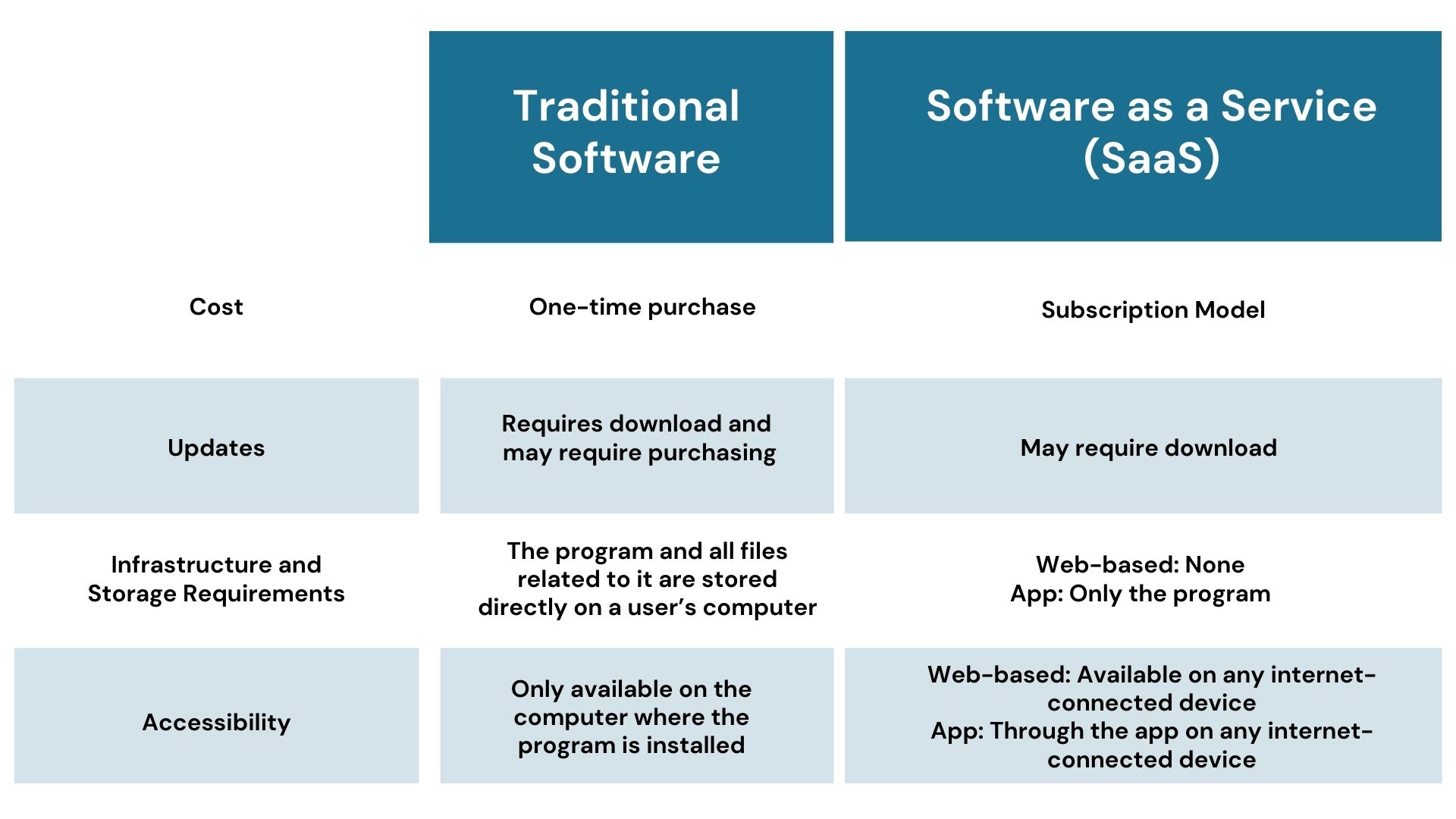
Descriptive text
- Cost: Traditional software involves a one-time purchase, while SaaS uses a subscription model.
- Updates: Traditional software requires download and may require purchasing, while with SaaS, updates may require download.
- Infrastructure and storage requirements: With traditional software, the program and all files related to it are stored directly on a user's computer. With SaaS, web-based programs have no storage or infrastructure requirements, while app-based programs only require storage of the application.
- Accessibility: With traditional software, accessibility features are only available on the computer where the program is installed. With SaaS, accessibility features are available on any internet-connected device.
Software as a service, platform as a service and infrastructure as a service: what's the difference?
As mentioned above, software as a service is a complete product, operated and managed by the service provider. The service provider is responsible for updating the software, ensuring its security, and ensuring that services are improved every year. In addition, the client no longer needs to dedicate buildings to its services and software, which considerably reduces costs.
However, cloud computing offers much more than SaaS. Among the various services offered, there's also platform as a service (PaaS), which deals with the deployment and management of applications. This provides access to a platform for creating applications, carrying out web development and managing other programming projects. It is often the fastest way to create and deploy applications.
Infrastructure as a service (IaaS), on the other hand, is a computing platform that provides access to virtual data storage centres. Under such a service agreement, the provider manages the infrastructure, but the client manages the software and applications.
The differences between software as a service, platform as a service and infrastructure as a service lie in the type of resources offered, the deployment and billing methods, and the specific utility of each service. To make an informed decision, you need to determine your needs and evaluate the advantages and disadvantages of each service.
Advantages and disadvantages of software as a service
Advantages
- The client generally does not have to worry about updating the software supplied.
- Software is easily accessible through an Internet subscription.
- Most software as a service solutions give clients the flexibility to modify the service to suit their needs.
Disadvantages
- Software as a service involves risks of interruption and technical problems. For example, in the event of an interruption, clients may no longer have access to their data or, in rarer situations, may lose data and documents.
- A software as a service provider may change its cloud service provider or geographic location, or switch to another software as a service, without consulting the client. In the context of the Government of Canada, such changes may mean that the service no longer complies with certain privacy laws and policies.
- Updating software as a service may result in changes where the service no longer meets the client's expectations in terms of capacity, efficiency or cost.
Software as a service in the Government of Canada
Like many companies and organizations, the Government of Canada uses a variety of software to improve the services it provides, for a variety of reasons. Here are a few examples:
- Microsoft Office 365, to increase productivity and facilitate collaboration
- Google Workspace, to facilitate email communication and collaboration
- Adobe Creative Cloud, to facilitate graphic design and video editing
- Miro and Airtable, to facilitate collaboration
- Cloud security software, to protect sensitive information
Things to keep in mind
Although software as a service is relatively inexpensive, there are security risks associated with it, and you need to be aware of its limitations and how to use it, as well as who to contact for support. More specifically, rigorous management and awareness-raising are essential to prevent the proliferation of software purchases.
Find out more
As a manager or executive, do you have to approve the use of software as a service? Planning for GC Cloud (DDN211) includes a checklist to help you manage decisions and approvals related to software as a service. See also the GC Cloud for Managers and Executives Learning Path (DDN1-PA1) to learn more about cloud computing in general. This learning path will provide you with the foundation you need to support the Government of Canada's transition to cloud-based services as part of your organization's mandate. The content of the learning path has been designed both as a learning product and as a resource to be consulted as needed.
Resources